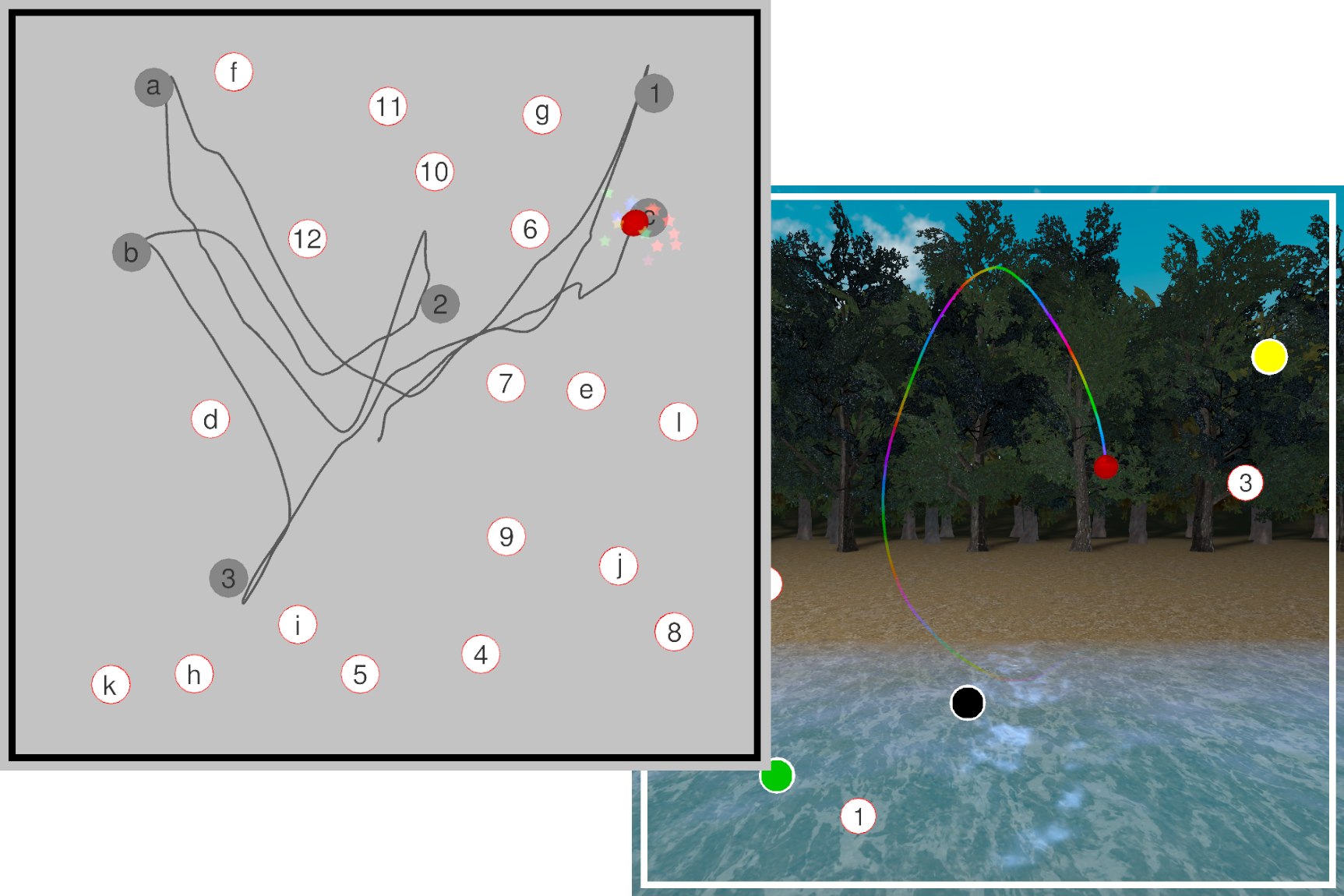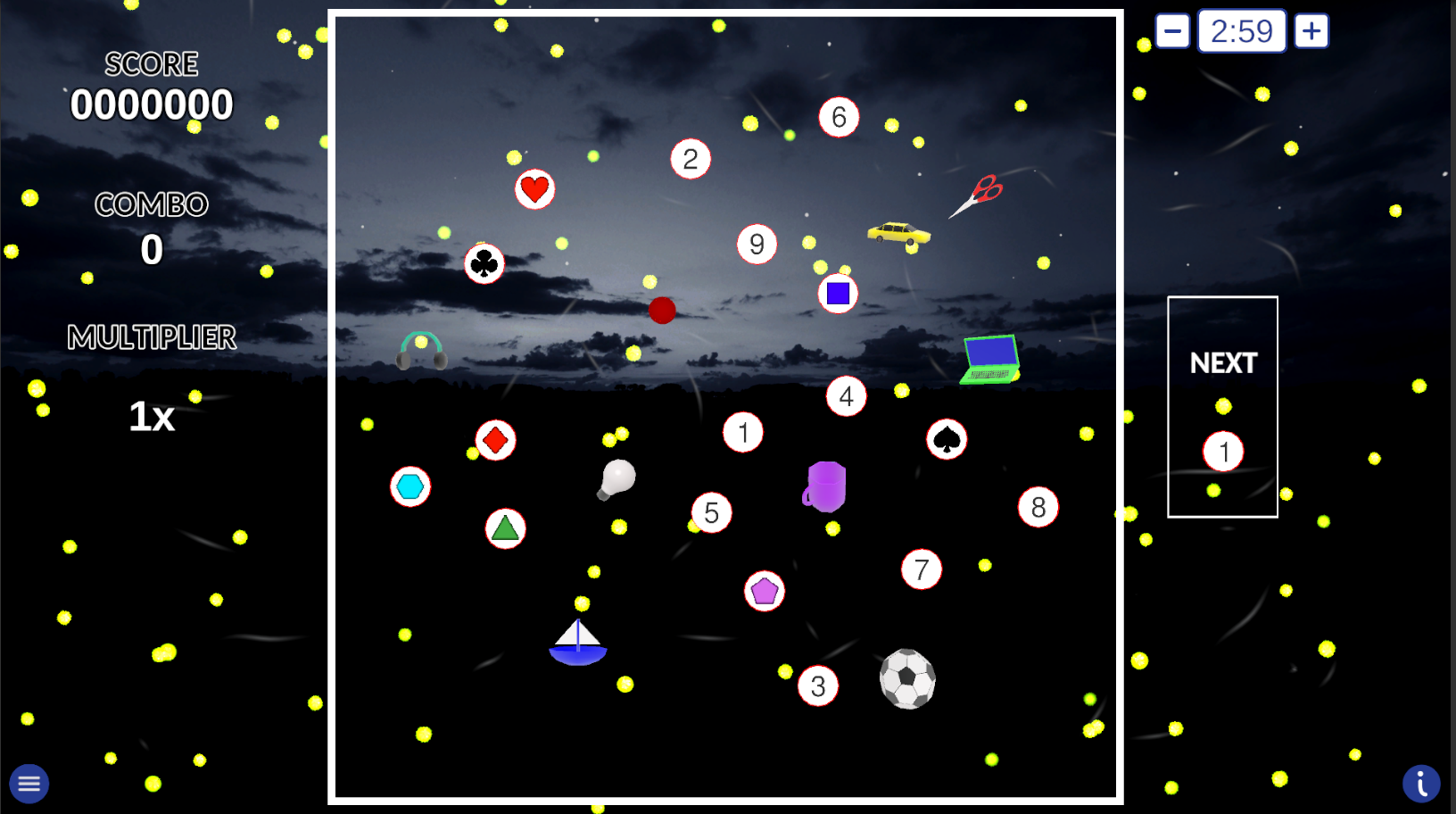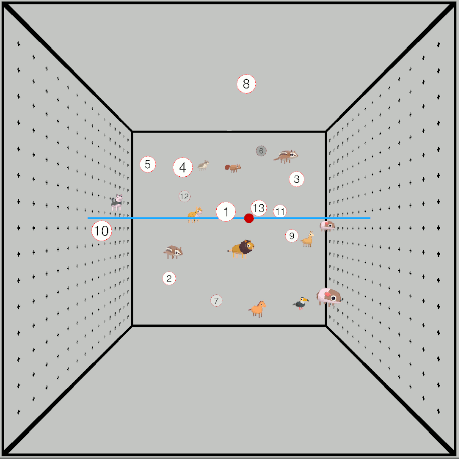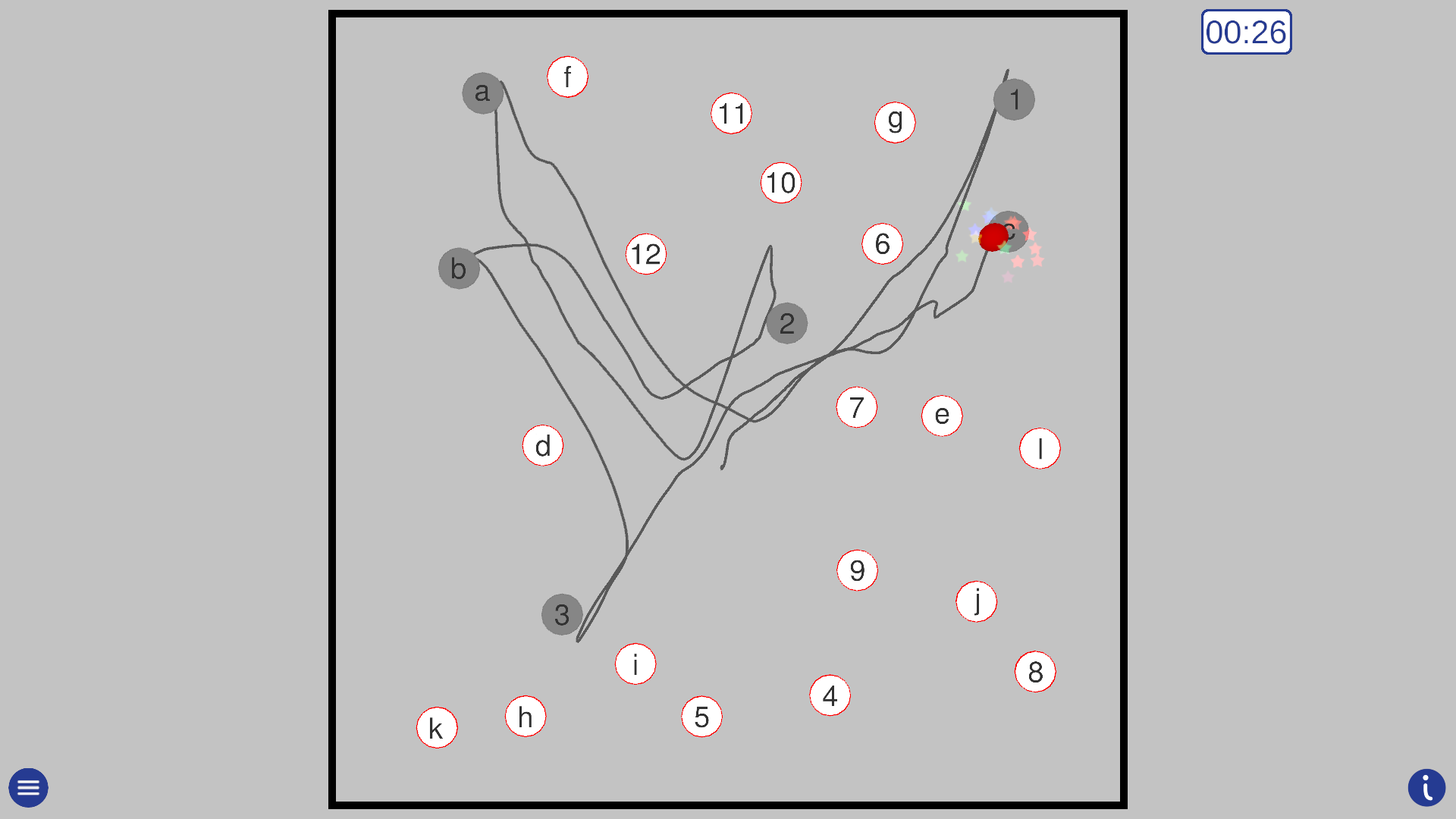Spring 2022
Trail Maker and BurtBilliards
The Newest Developments in Patient Engagement

TrailMaker
Combines a classic assessment technique with a colorful, exciting in-game experience
BurtBilliards™
Patients can play a variety of Billiards games against the AI player in our immersive Game Hall
TrailMaker
Heard of our game BurtFollowMe™? TrailMaker is a newer, faster, and more challenging version of its classic find-and-match gameplay. With exciting backgrounds, obstacles, combos, and more, TrailMaker turns a basic pen-and-paper assessment into our fast-paced, digital version. As always, you’ll be able to track stats and tailor the game to specific cognitive abilities.
Training Game Mode
How is it played?
Goal: Move your cursor over the target
Environment: Numbers, letters, color/shape icons, and other simple objects or animals float about the screen. The objects exist in either 2D or 3D game space
Adjustments: Multiple target types, rotation, background, 2D or 3D workspace
Cognitive Applications
Options to increase complexity/type of objects and options to increase how busy the background is adapts difficulty to multiple patient levels.
A plain backdrop with a small number of distinct objects make for a good entry point
Patient progress can lead to a very busy screen that provides a lot of challenge
2d
Reduce overload and stimulation with a simpler mode.
Limit patient movement into one of two planes.
3d
Interaction with an EXTRA immersive world.
Patients have to use visual clues in the size and coloring of targets to make judgements on their location.
2D
3D
Rotation
As your patients get better, our game gets harder, so there’s no getting too comfortable here! Rotation adds the challenge of finding and hitting a moving target, as well as introducing extra challenging obstacles when other objects get in their way.
Assessment Mode
Found the pen-and-paper assessment boring? Basic? Then here’s what you’ve needed. Have players move their arm to touch each number, and the system will handle tracking their completion time and successful hits!
1-2-3 format
1-a-2-b format
With multiple formats (1-2-3 and 1-a-2-b) you can get in lots of repetitions in one 15 minute therapy session, automatically taking and analyzing data from each one.

BurtBilliards™
With three modes, an AI player, and the atmosphere of a real Billiards Hall, patients can try their hand at pocketing as many balls as possible.
Whether your patient is a Billiards pro or just learning, Burt® will support you as your strength recovers – and then put you to the test with our best AI.
8, 9, or more?
We’ve got three options to choose from and keep you on your toes!
Whether you want to play against the computer in 8-ball, solo in 9-ball, or just freeplay (as many as you want), Burt® is ready for the challenge.
Staying on Target
Just like in reality, your stroke on the cue stick can make or break your play on the cue ball. Here’s a few ways to help guide your patient:
They can shift their view by moving outside the center circle (position is shown by a green dot).
When moving outside the circle to the right, the view shifts to the right. Shift out to the left, and the view moves left..
Adjust spin on the ball by targeting higher or lower on the ball (spin is an optional setting and may be turned on and off).
To hit the cue ball, the green dot must be inside the circle - then have your patient slide their hand forward.
The key to hitting the cue ball is to to stay inside the circle the whole time - training your patient’s stability.
Take on a Rival
Brianna (our AI competitor) is always ready for a challenge. In 8-ball, she is a part of every game, but she’s an optional opponent in 9-ball and freeplay. Her difficulty level is adjustable, depending on how competitive your patient feels that day!
Experience enhanced
For experienced players, those looking for an extra challenge, or patients looking to mix it up, we’ve got more than just the basics in BurtBilliards™.
By changing the size of the center circle, the cue ball becomes easier or harder to hit, and guiding labels around the circle can be removed entirely. We’ve got a “laser pointer” which shows where the cue will travel. Turn it off to let your patient train their ability to visualize the path of the ball. Finally, top spin and bottom spin can be used to add an extra dimension for the most experienced players.
Stay in the lead for patient outcomes with BurtCare™
BurtCare™ is a service unique in the field of upper-limb robotics. For more information please visit our BurtCare™ page.
-
SPRING 2022 (currently viewing)