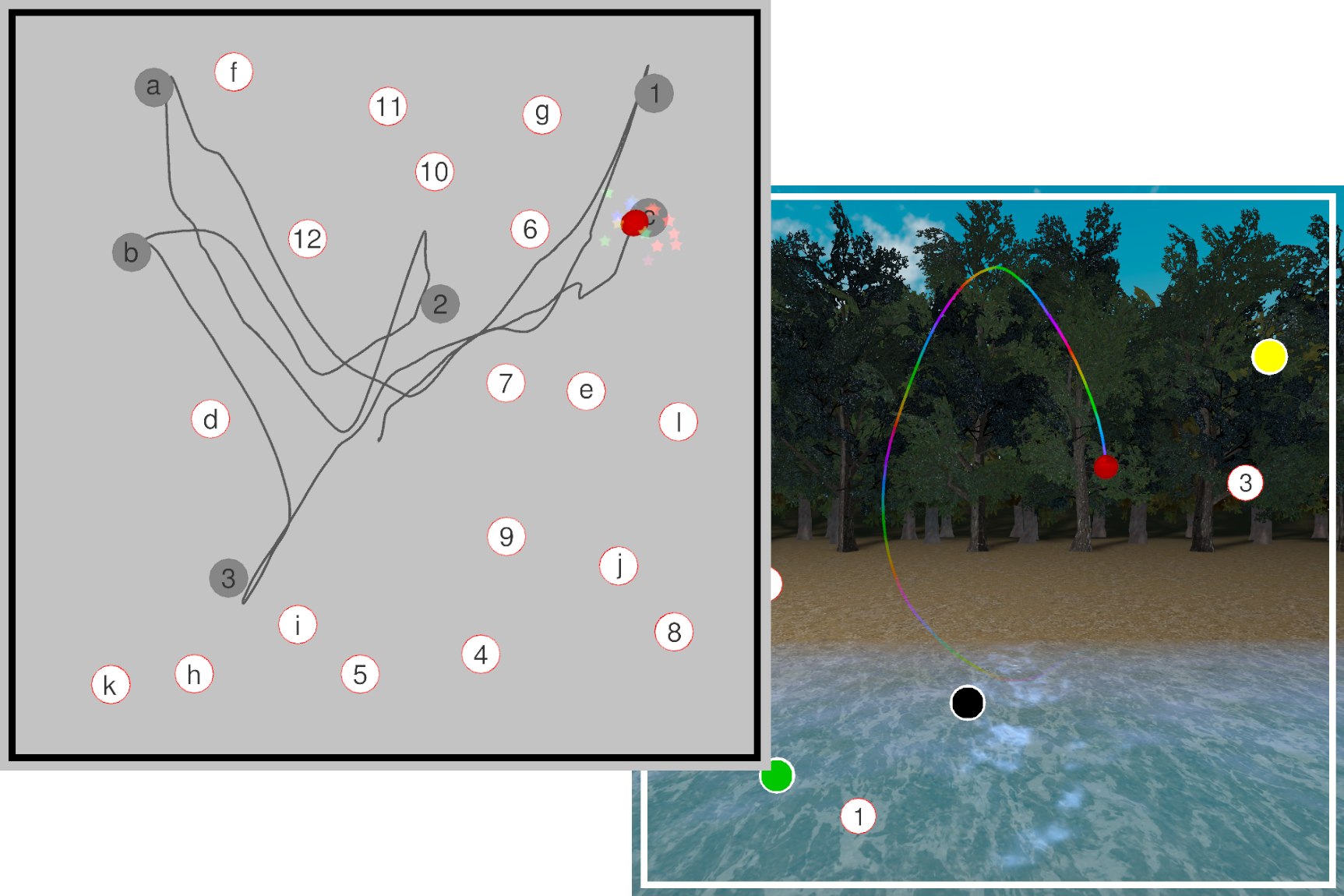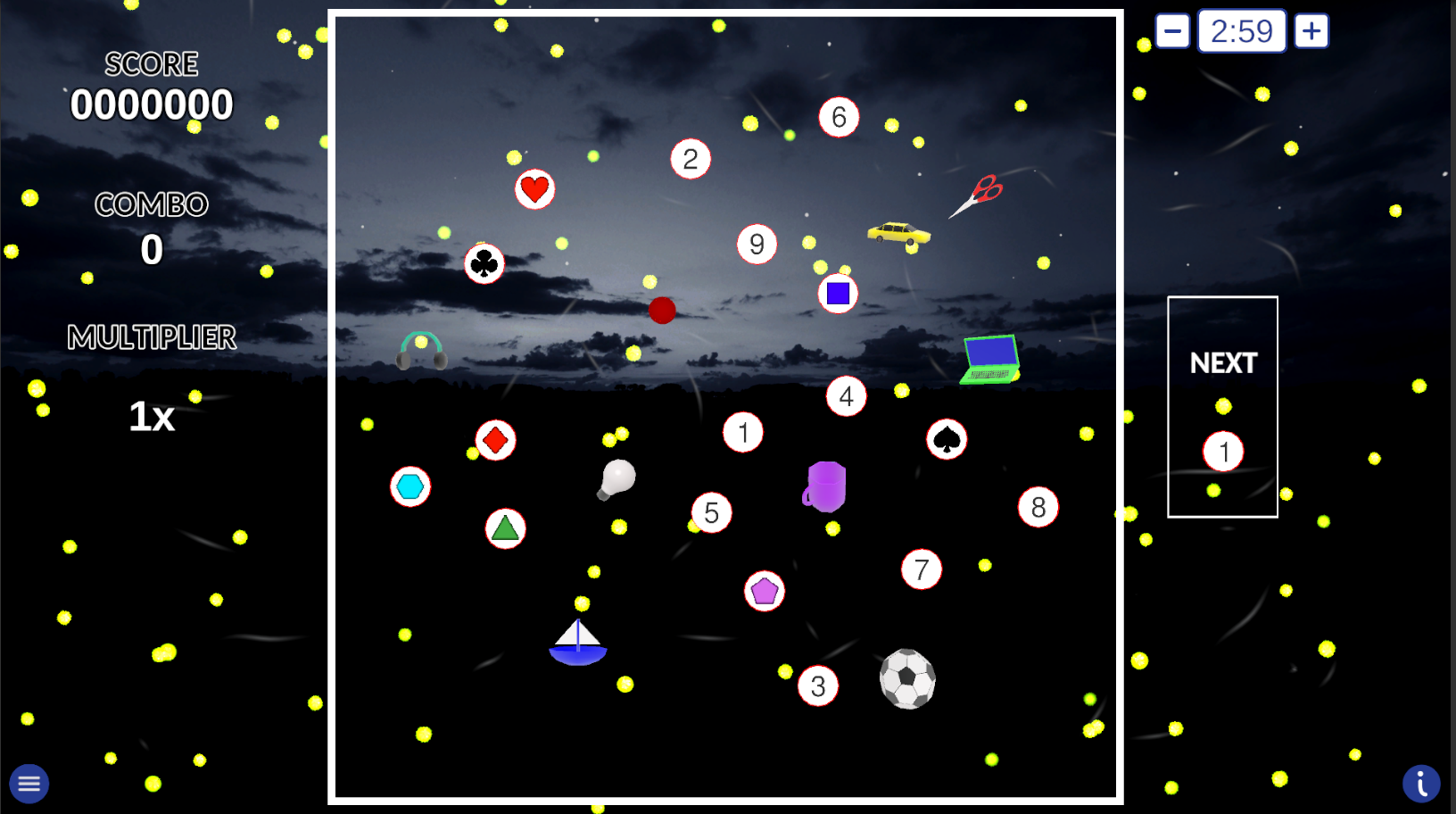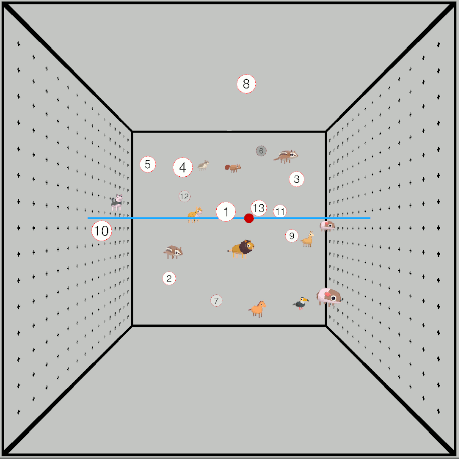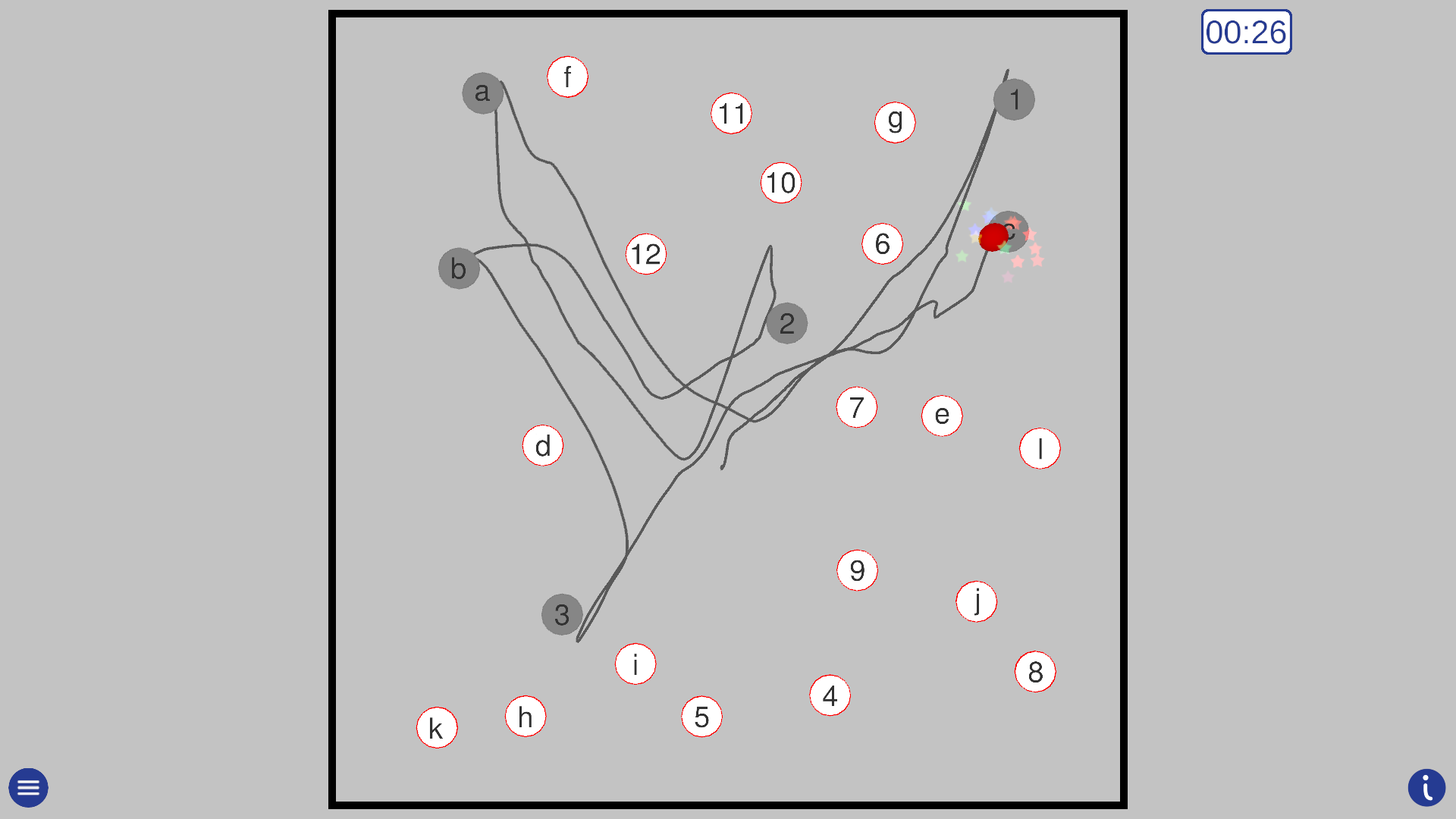Exciting Developments for Patient Engagement
TrailMaker
Two-in-One - a colorful game for training, a straightforward assessment to see improvements
BurtBilliards™
Let your patient visit an immersive game hall to play 8-ball, 9-ball, or freeplay Billiards.

TrailMaker
Points:
2 distinct activities with the same base mechanics (activity versus assessment)
this activity is like a more intense follow me
assessment based off the pen-and-paper Trail Making assessment
Game
Several different letters, numbers, or objects are displayed in a 2D or 3D space, and one object is displayed to the side as the target to select. The player must move the cursor over the target object in the main gameplay area, which will cause it to disappear and the player will be given a new target. The type of target is adjustable, and multiple target types may be used at once.
Cognitive Training Options
Points:
background complexity
number of objects
types of objects
These are all things that can be made easy for people struggling, and made harder for people to learn how to parse complex visuals
A plain backdrop with a small number of distinct objects make for a good entry point
Patient progress can lead to a very busy screen that provides a lot of challenge
3D vs 2D
Points:
3d mode adds extra complication that’s good for an extra cognitave challenge and physically move in all directions
2d mode is good for making game a little simpler for patients who may get overwhelmed
2d mode has adduction/abduction + either flexion/extension or protraction/retraction
3D
2D
Rotation
Points:
the rotation speeds up as the patient does well
adds extra challenge because they have to now identify the correct object as it is moving, move towards it, and know to avoid hitting any of the other objects
Assessment
A sequence of either numbers or numbers and letters, is displayed on the screen. The player must move the endpoint to touch these targets in the correct order, and the assessment measures the time it takes to select all the targets on the screen.
1-2-3 format
1-a-2-b format
BurtBilliards™
The player can play the billiards games of 8-ball and 9-ball as well as a free play mode where the goal is to pocket as many balls as possible
Points:
analogous to a real billiards-hall environment
fun for patients who know the game and miss it
Choose a Billiards Game
Points:
8 ball
9 ball
freeplay
Hitting your Cue
Points:
in order to shift the player view, player must move their hand outside of the center circle, with their position shown by a green dot
moving to the left or right of the circle rotates the view in that direction
to hit the ball, the player must be inside the center circle, then move their hand forward (staying in the circle the whole time)
moving up/down to adjust ball spin
Play against a Rival
Points:
named Brianna, skill level can be changed
always active in 8 ball
optional in 9 ball and freeplay
Enhancement Features
Points:
size of center changes to make easier or harder to hit
add or remove a “laser pointer” to see where the cue will travel
labels around the center circle can be modified or removed completely
ball spin can be added to give playing an extra dimension

Stay in the lead for patient outcomes with BurtCare™
BurtCare™ is a service unique in the field of upper-limb robotics. For more information please visit our BurtCare™ page.